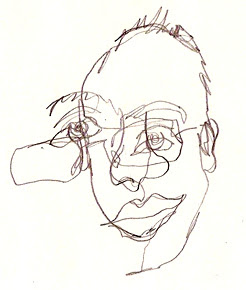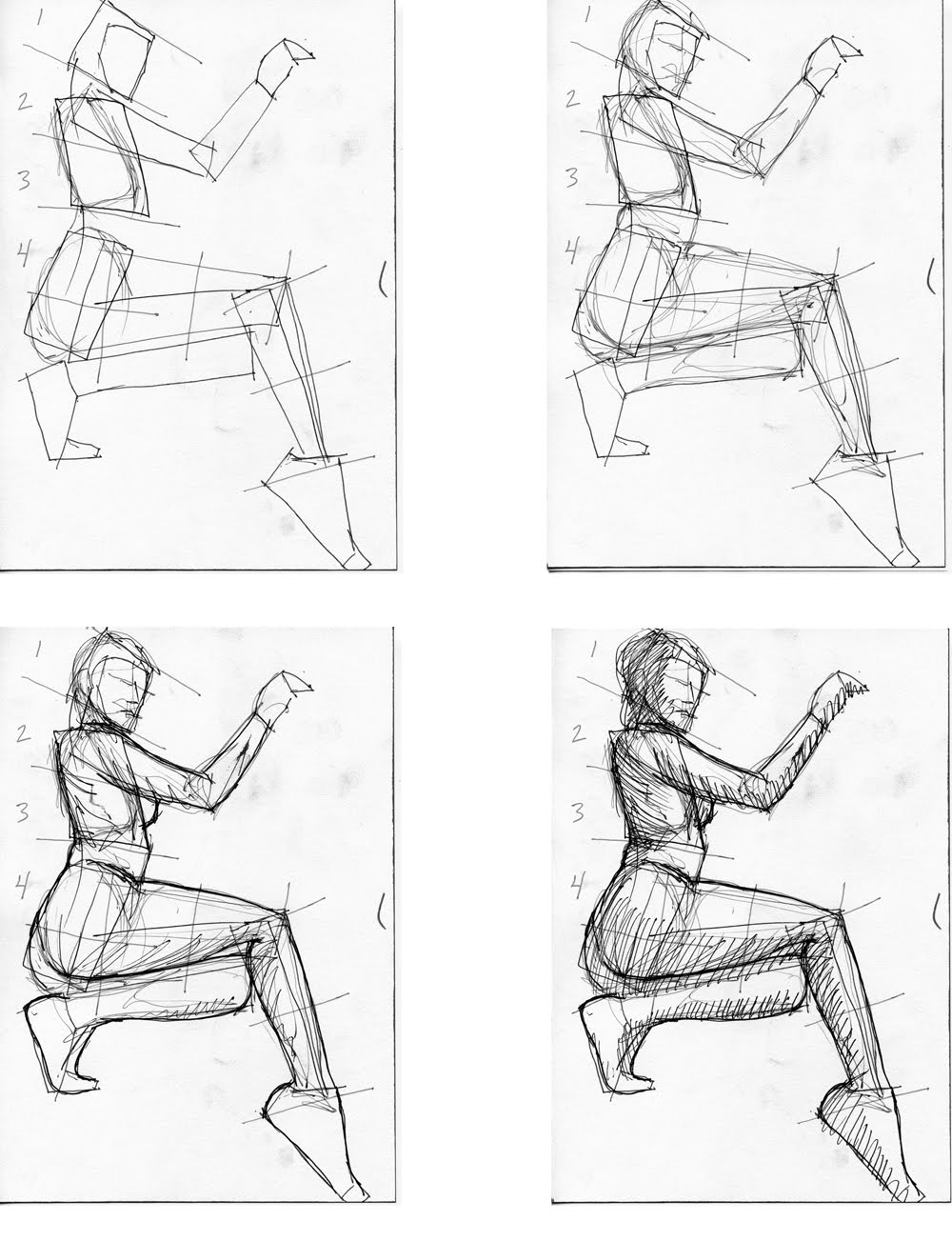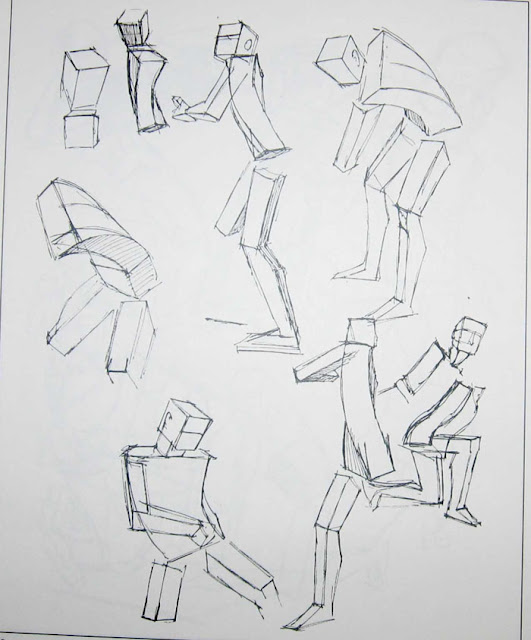So the color wheel. Remember it.
So you got the warms on the right with red, orange and yellow. Then, the cools on the left with green, blue and violet. Wait, that red-violet does not look like red-violet. It needs way more red.
Ok, let's do this weird one with the shapes. But now there are no names. klsdfj;iojweiorj
Anyway.
So the primary colors: red, blue yellow.
Then, you mix the primaries to make the secondary colors: red and yellow make orange, yellow and blue make green, red and blue make purple.
After that, you mix a primary and a secondary to make a tertiary. Oh yeah, they should be next to each other.
Pretty straight forward right? Good. Now what colors go well together?
Well, you already know two color schemes.
Primary
Secondary
OK, cool. So now you got the color. Or hue.
Once you add white to a hue, you get a tint.
Once you add black to a hue, you get a shade.
When you add gray, you get a tone.
Ok....random spaces, cool.
Value is how light or dark a color is.
This a value scale.
So a really helpful trick is to take a picture of your work and turn it to black and white on the computer. Then, you can see if you have enough different values. Nothing really stands out if everything is the same value. Also, you can see where the lights and shadows are. What I like to do is mess with the brightness and contrast so the difference really stands out.
Next, a hue is pure color. It is anything on the color wheel. You can also make tones by adding complementary colors. Complementary colors are colors across from each other on the color wheel. So red and green, blue green and red orange, yellow and violet, yellow green and red violet, orange and blue, so on.
With all this stuff, you can make all the colors in the world!
So now you know another color scheme: complementary
The key to complementary is to have a dominate color and an accent color. Or else, the complementary colors will fight with each other and hurt your eyes.
So next is with the tints and shades. Monochromatic! Just one color with its everything
Next, you got the analogous color scheme where you pick about 3 colors next to each other.
I have no idea why this keeps doing the random space thing.
Then you got split complementary where you got the complementary colors but instead for one of the colors, you use the two colors next to it. So like yellow, red violet and blue violet.
Yeahh! So many colors! I think that's it for today. Seeya!